Adobe Firefly is a new suite of creative tools that uses artificial intelligence (AI) to make design and content creation faster, simpler, and more accessible. Introduced in 2023 by Adobe, Firefly is part of Adobe’s mission to help people bring their creative ideas to life—even if they don’t have advanced skills in design or digital art. By transforming descriptions, or “prompts,” into high-quality images, text effects, videos, and more, Adobe Firefly brings the power of generative AI to beginners and professionals alike, making it easier to create amazing digital content.

Try out Adobe Firefly!
At its simplest, Adobe Firefly is like having a creative assistant who can understand your ideas and turn them into visuals or text effects with just a few clicks. You don’t need to be an expert in Adobe tools or know much about design; Firefly is designed to be user-friendly, breaking down complex processes into easy steps. It’s integrated with popular Adobe software, like Photoshop, Illustrator, and Adobe Express, and can be used on its own to generate content quickly and efficiently.
How Adobe Firefly Works
Adobe Firefly uses generative AI, a type of artificial intelligence trained to create new content based on what it has learned from massive amounts of data. When you enter a description or prompt, like “a surreal landscape with floating islands in sunset colors,” Firefly analyzes the words and then creates an image that fits your description. This process is almost immediate, letting you see your ideas take shape in seconds.
Generative AI is what makes Firefly so powerful because it can create images, text styles, and even videos that look professional and unique. Since Adobe trained Firefly on millions of public domain and licensed images, it can produce results that feel both creative and high quality. However, Firefly is also careful about copyright: it’s trained to avoid replicating specific artists’ work too closely, aiming to keep the generated content unique and respectful of existing artwork.
Key Features of Adobe Firefly
Adobe Firefly has a range of features designed to meet different creative needs. Each feature helps bring ideas to life in a simple, beginner-friendly way while still offering enough options for experienced designers to create professional results.
1. Text-to-Image Creation
This is one of Firefly’s core features and perhaps its most popular one. With text-to-image generation, you just type in a description of the image you want, and Firefly will create it for you. This is perfect for beginners who may not have drawing skills or advanced design knowledge. You can start with a simple phrase, like “a colorful butterfly on a flower,” and Firefly will produce an image based on that.
Firefly also allows for customization, meaning you can add more detail if you want, such as the mood, color scheme, or art style. So if you ask for “a vibrant butterfly on a flower, in a realistic watercolor style,” Firefly will adjust its output to match those details. This feature is extremely useful for creating illustrations, concept art, or simply visualizing ideas quickly.
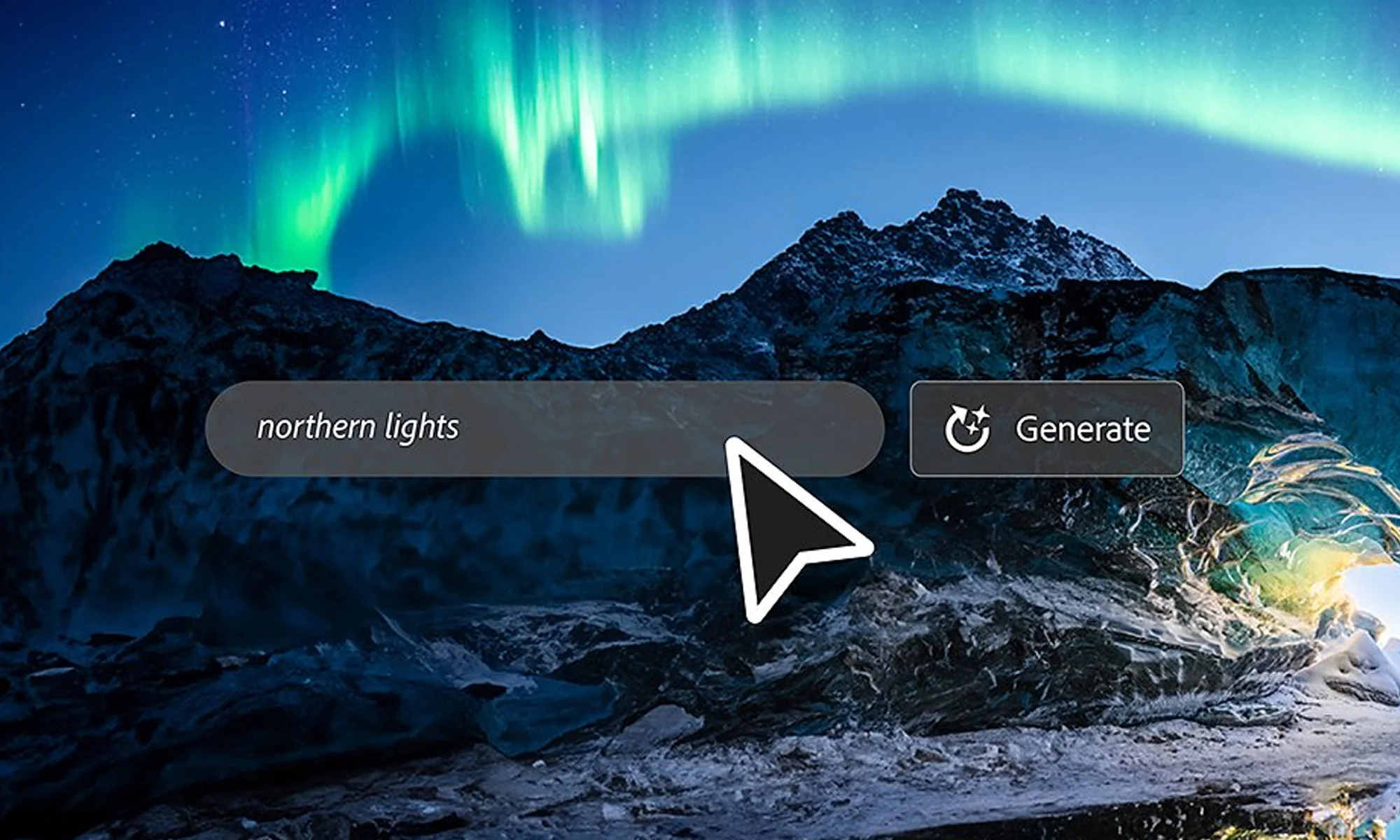

2. Text Effects
Firefly includes a unique feature that adds artistic effects to text, making words look as if they’re painted, sketched, or styled in almost any visual theme you can think of. You can type in a word or phrase, choose an effect (like “fire,” “metallic,” or “floral”), and Firefly will transform the text into a customized, eye-catching design. This feature is ideal for creating logos, headers, social media posts, or any design where text needs to stand out visually.
This feature is especially accessible for beginners because it doesn’t require complex design skills—just select an effect, and Firefly takes care of the rest. You can even mix and match different effects to get the look that best suits your project.
3. Inpainting and Image Editing
Inpainting, also known as “image filling” or “photo editing,” is a feature within Firefly that lets users make specific changes to parts of an image. Say you’ve created an image of a sunny landscape but decide you’d like it to look like it’s at night instead. With Firefly, you can select the sky in the image and describe how you want it to look (e.g., “starry night sky with a full moon”), and Firefly will adjust just that part of the image.
This targeted editing makes it easy for users to tweak small details without starting over, which can save a lot of time. Inpainting is great for refining images, correcting elements, or adding final touches that make the design feel polished and intentional.

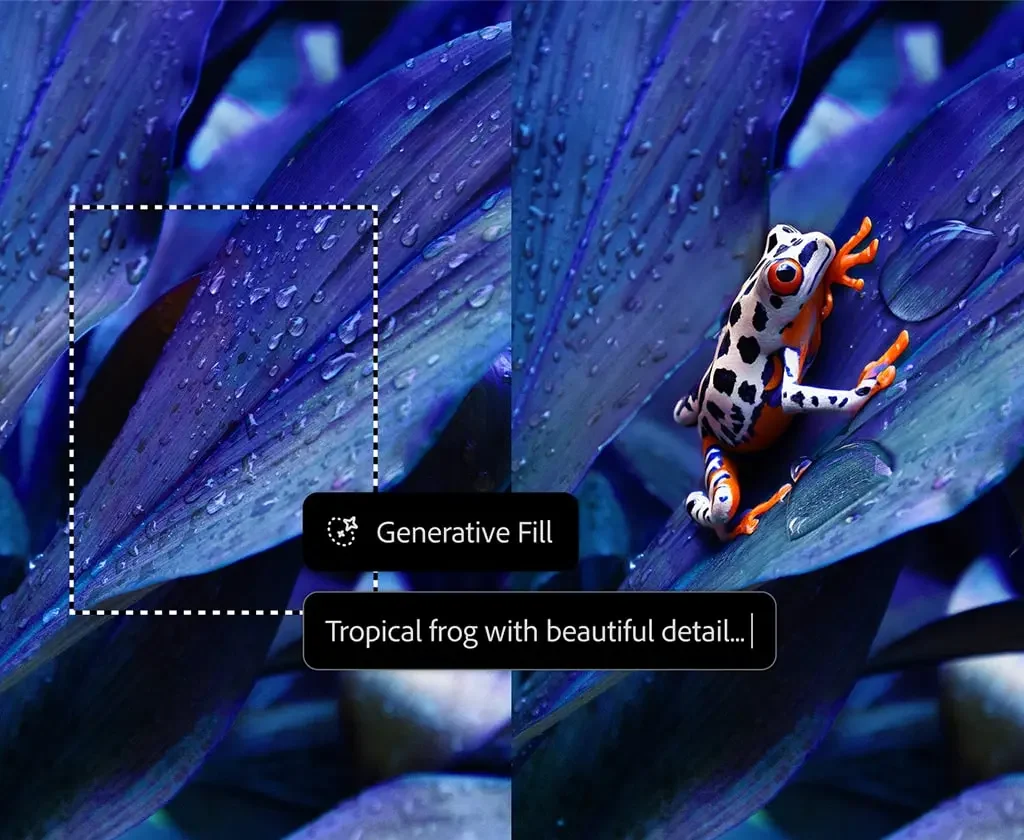
4. Generative Fill and Background Creation
Generative fill is a feature that can expand or fill in parts of an image that aren’t initially there. Imagine you have a photo of a person but want to expand the scene to show more of the background, such as a park or cityscape. With generative fill, Firefly can “imagine” what should appear in the background and create a continuation of the image based on the existing style.
This is particularly helpful for photographers and designers who may want to adjust the composition of an image or extend a visual for larger layouts, like posters or web banners. Generative fill is also popular for creating unique social media backgrounds or adding depth to visual projects.
5. Template and Layout Suggestions
For beginners who may not be comfortable starting from scratch, Firefly offers template suggestions and layout options, especially in tools like Adobe Express. When you start a project, you can choose from pre-designed templates that match your content type (e.g., social media posts, posters, or presentations).
Once you select a template, Firefly can help you customize it to fit your brand or style, suggesting font choices, color schemes, and image placements. This feature reduces the need for design experience and gives new users the confidence to create polished, cohesive designs effortlessly.
Using Adobe Firefly: Getting Started
To use Adobe Firefly, you’ll first need an Adobe account. Firefly is available as part of Adobe Creative Cloud, which is Adobe’s subscription service for creative tools. Firefly’s features are integrated into popular Adobe programs, including Photoshop, Illustrator, and Adobe Express, making it easy to access Firefly’s tools within software many people already use. Once you’re set up, Firefly guides you through using prompts to create content. Beginners will find the interface intuitive, with simple prompts guiding you through different types of content creation. There’s also a large online community and resources on Adobe’s website that offer tutorials, tips, and examples, which can be very helpful when learning how to make the most of Firefly’s capabilities.
Benefits of Adobe Firefly for Different Users
Adobe Firefly serves a variety of users, from beginners who are just exploring digital design to professionals who need to speed up their workflow.
For beginners, Firefly is a great introduction to design. Its simple prompts mean that you don’t need to know how to use complicated tools, but you can still produce high-quality images and designs. This is ideal for small business owners who want to create their own branding materials, students working on projects, or anyone curious about exploring digital creativity without committing to extensive training. For professionals, Firefly speeds up the design process. Even experienced designers often find the repetitive tasks of creating layouts, editing images, or generating variations time-consuming. Firefly’s quick customization options let professionals generate ideas, try out different visual directions, and refine content more quickly, freeing up time for more strategic or complex aspects of their projects.
Adobe Firefly’s Impact on Creative Industries
Adobe Firefly represents a significant shift in how content is created, blending creativity and technology in a way that empowers more people to participate in digital design. By making high-quality design accessible to users with little or no design experience, Firefly lowers the entry barrier for visual creativity. This democratization of design has the potential to impact a wide range of industries, from marketing and advertising to education and personal branding.
For instance, small businesses now have an affordable way to produce polished marketing materials without hiring a designer, and educators can quickly create visuals for their teaching materials. Similarly, students and young professionals can use Firefly to build portfolios or projects that look professional and unique, which can help them stand out in competitive fields.
Final Thoughts on Adobe Firefly
Adobe Firefly is a powerful, user-friendly tool that opens up new possibilities for creativity. By combining advanced AI technology with an easy-to-use interface, Firefly empowers both beginners and experienced designers to create visually stunning content with minimal effort. For beginners, it’s an invitation to start creating without the intimidation of complicated software. For professionals, it’s a way to boost productivity and experiment with new ideas.
Adobe Firefly represents the future of design: a blend of human creativity and AI efficiency. Whether you’re looking to make art, produce marketing content, or just have fun exploring your ideas, Firefly is an inspiring tool that makes creativity accessible to everyone.




