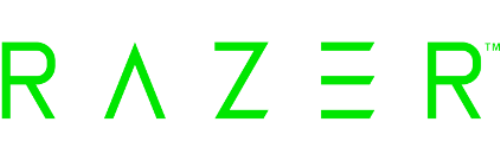Webcams…every streamer has one they start out with. In the world of content creation and streaming, a good webcam is an essential tool that can significantly enhance the quality of your content. Whether you’re a budding YouTuber, a Twitch streamer, or creating video content for other platforms, investing in a high-quality webcam is an important step towards engaging your audience and standing out from the first second.
Our top 3 webcams for those in a rush,
Why is a Good Webcam Important?

1. Image Quality
High-resolution webcams, such as those with 1080p or even 4K resolution, capture more details in your video feed. This is crucial for content creators, especially streamers who often use facecam overlays or individuals creating content where facial expressions play a significant role. A clear and sharp image enhances the overall visual experience for your audience.
2. Professionalism
A quality webcam contributes to the professional appearance of your videos. Viewers are more likely to engage with content that looks polished and visually appealing. Investing in a good webcam demonstrates your commitment to delivering a high-quality viewing experience, which can help build trust and credibility among your audience.


3. Low-Light Performance:
Webcams with advanced low-light performance are essential for content creators who may be recording or streaming in various lighting conditions. Whether you’re in a dimly lit room or facing inconsistent lighting, a webcam with excellent low-light capabilities ensures that your audience can still see you clearly without sacrificing image quality.
4. Frame Rate and Smoothness
Higher frame rates, such as 60 frames per second (fps), contribute to smoother motion in your videos. For streamers, especially those involved in gaming, this is crucial for delivering a more immersive and enjoyable experience to viewers. Smooth motion is particularly important when there is rapid movement on-screen, as it prevents the video from appearing choppy or laggy.
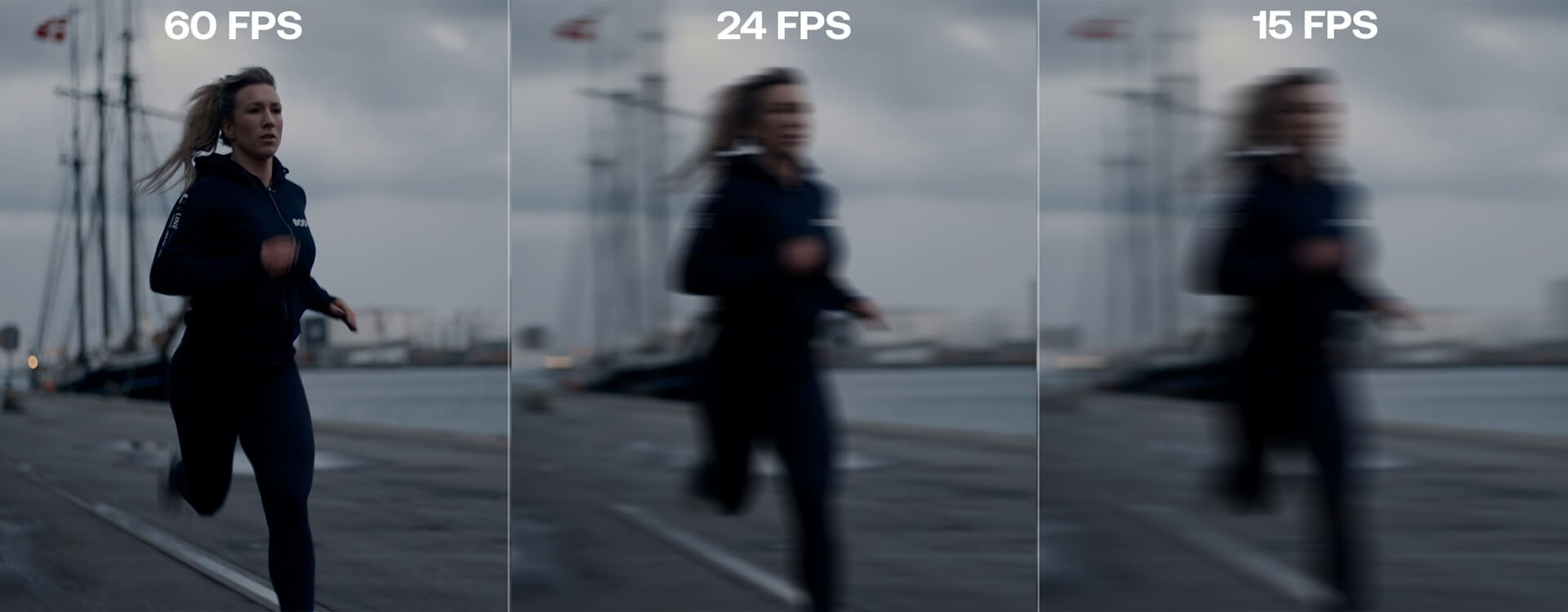
5. Autofocus and Adjustability
Autofocus capabilities in a webcam ensure that the camera adjusts to keep you in focus, even if you move around during your recording or streaming sessions. Additionally, having adjustable settings for exposure, white balance, and color correction gives you control over the visual aspects of your videos, allowing you to adapt to different environments and lighting conditions.
6. Compatibility:
Ensuring compatibility with your preferred streaming or recording software is crucial. Most webcams work seamlessly with popular platforms like OBS, Streamlabs, or XSplit. Checking compatibility ensures that you can easily integrate the webcam into your existing setup without encountering technical issues.
Choosing the Right Webcam for Streaming
In the world of online content creation, picking the right webcam is key for streamers looking to improve their broadcasts. Your webcam is like a virtual window to your audience, so factors like resolution and frame rate matter. In this part of the article, we’ll help you choose the best webcam for your streaming needs, whether you’re a pro or just starting out. The right webcam can make a big difference in how your viewers experience your content and see you as a creator.

Step 1: Define Your Needs
Understanding your streaming needs is crucial for selecting the right webcam. If you’re planning on creating content that involves face-to-camera interactions, such as vlogs or educational videos, a webcam with excellent facial detail and color reproduction is vital. For gaming streams, where quick movements are common, a higher frame rate, like 60fps, ensures smoother motion. Consider the space you’ll be in, as this impacts factors like lighting and depth, influencing the features you prioritize in your webcam.
Step 2: Determine Resolution and Frame Rate
Resolution plays a significant role in the clarity of your videos. A minimum resolution of 1080p is standard for most streaming needs, offering crisp visuals. If your content involves fast-paced activities like gaming, opting for a webcam with a higher frame rate, such as 60fps, contributes to smoother and more immersive viewing experiences for your audience. This is particularly important in capturing rapid movements without sacrificing visual quality.
Step 3: Assess Low-Light Performance
Low-light performance is crucial, especially if you plan on streaming in environments with less-than-ideal lighting conditions. Look for webcams with features like low-light correction, which adjusts settings automatically to maintain image quality in dim settings. A webcam with a wider aperture allows more light into the sensor, improving performance in low-light scenarios and ensuring your audience can see you clearly, even when ambient lighting is limited.
Best Low-Light Performance: Logitech C920x HD Pro
Step 4: Check Autofocus and Adjustability
Autofocus is a key feature for maintaining sharp visuals during your streams, especially if you tend to move around or change focus frequently. A webcam with reliable autofocus capabilities ensures that your audience can see you clearly, regardless of your movements. Additionally, having control over settings like exposure, white balance, and color correction allows you to adapt to different environments, ensuring consistent image quality across various lighting conditions.
Step 5: Consider Compatibility
Before making a purchase, ensure that the webcam is compatible with your chosen streaming software. Compatibility issues can lead to technical challenges that disrupt your streams. Check the webcam’s specifications and read user reviews to confirm its seamless integration with popular streaming platforms like OBS, Streamlabs, or XSplit. This ensures a smoother and hassle-free streaming experience.
Step 6: Research Sensor Quality
The sensor is a critical component of a webcam’s performance. Larger sensors capture more light, leading to better image quality. Research the specifications of the webcam’s sensor to ensure it meets your standards, particularly if you plan on streaming in challenging lighting conditions. A high-quality sensor contributes to detailed and vibrant visuals, enhancing the overall viewing experience for your audience.
Step 7: Explore Additional Features
Beyond the fundamental features, explore additional functionalities that align with your streaming goals. Built-in microphones can improve your audio quality, while background removal features add a professional touch to your streams. Facial recognition technology can offer convenience in certain scenarios. Consider these features based on your needs, but always prioritize the core functionalities that contribute to high-quality streaming content.
Step 8: Stick to Reputable Brands
Choosing a webcam from a reputable brand can significantly impact your overall experience. Reputable brands often provide better customer support, regular firmware updates, and a more reliable product. Consider the reputation of the brand in terms of product quality and customer service. Check for warranty information to ensure long-term satisfaction with your purchase.
Step 9: Budget Consideration
While it’s crucial to prioritize quality, balance your decision with your budget constraints. Determine which features are absolute necessities for your streaming needs and where you can make compromises without sacrificing too much quality. There is a wide range of webcams available at various price points, so prioritize based on the specific requirements of your streaming setup. Finding the right balance ensures that you get the most value for your investment.
Conclusion
Choosing the right webcam for streaming involves considering various factors, from resolution to compatibility and additional features. By following these steps, you can make an informed decision that aligns with your streaming goals and provides a high-quality viewing experience for your audience.
The 3 Most Popular Webcams For Streamers

1. NexiGo N60
The NexiGo N60 1080P Webcam is a great option for streamers looking for high-quality video and audio. It has a 1080p resolution and a wide angle of up to 110°, making it perfect for creating an immersive experience. Plus, the built-in noise-canceling microphone ensures that viewers can hear every detail clearly.
📸 Clear Picture: NexiGo N60 gives you a super clear 1080p view for your video calls or streams.
🎤 Built-in Mic: Comes with a built-in microphone, so your voice is loud and clear without extra gadgets.
🖥️ Easy Setup: Just plug it in and you’re ready to go—no complicated installations.
🔒 Privacy Cover: Keeps things private with a cover for when you’re not using it.

2. Insta360 Link
Insta360 Link is a versatile camera that captures your world in a full 360-degree view, providing a unique and immersive perspective. With a built-in microphone for clear audio, one-click sharing, and seamless connectivity to your smartphone, it’s the perfect companion for capturing and sharing moments in a dynamic and interactive way.
📷 Capture Everything: Insta360 Link shows everything around you with its 360-degree view.
🎙️ Clear Sound: Built-in mic makes your voice clear and crisp in videos.
📱 Connects to Phone: Easily connects to your smartphone for on-the-go content creation.
🚀 Easy Sharing: Just click to share your content effortlessly.

3. Razer Kiyo
A high-end webcam with excellent video quality, intelligent operation, and feature-rich software. It is expensive at $300, but it offers the best overall performance.
🌟 Adjustable Ring Light: Razer Kiyo’s cool light adjusts for a pro look in your streams.
🎥 High Resolution and Frame Rate: It gives clear and smooth videos at 720p, 60 fps for a pro-quality stream.
🔄 Streaming Compatibility: Works smoothly with OBS and XSplit, making it easy for stream setups.
🚀 Fast Autofocus: Always sharp and clear, thanks to quick autofocus.