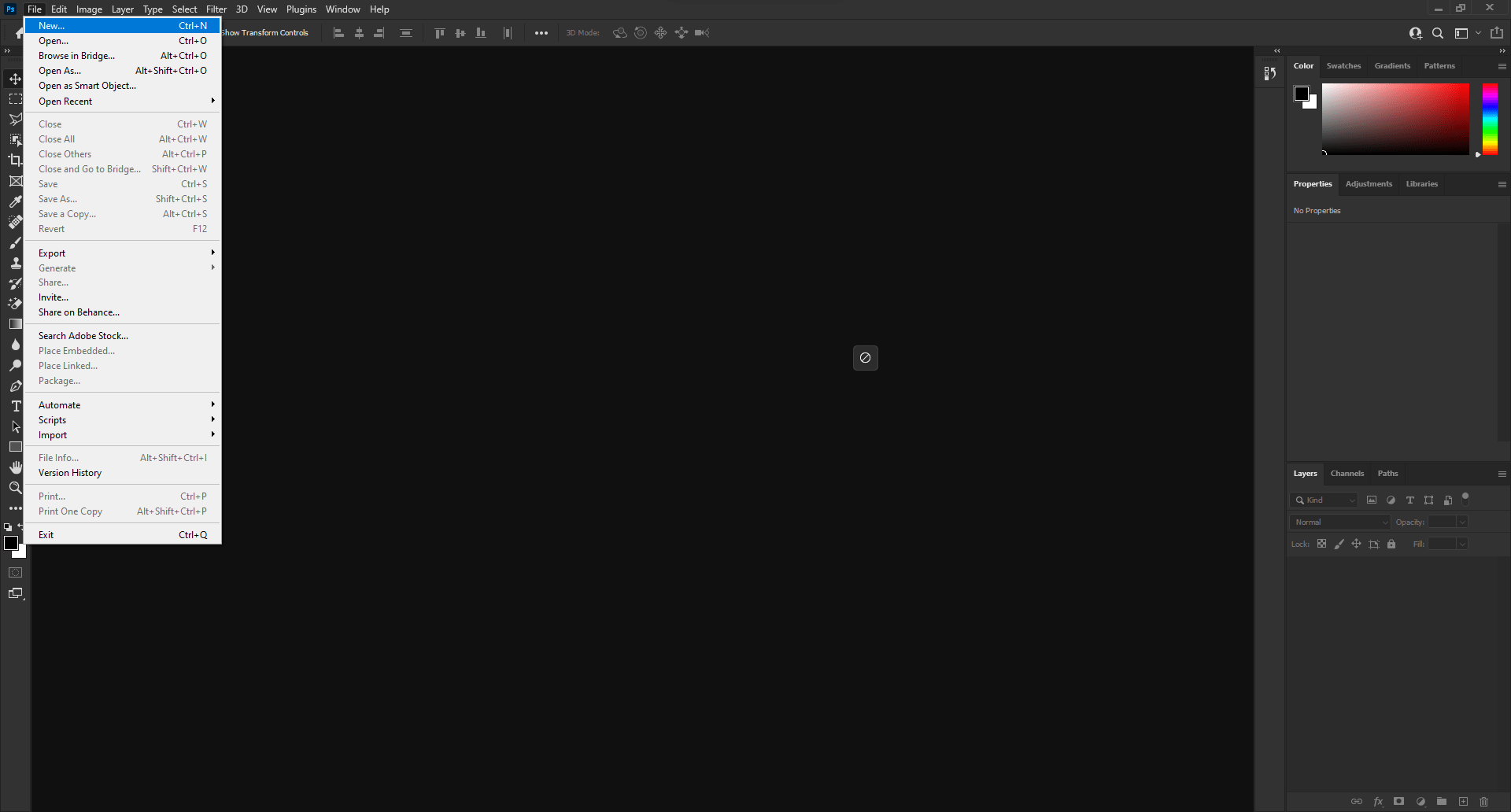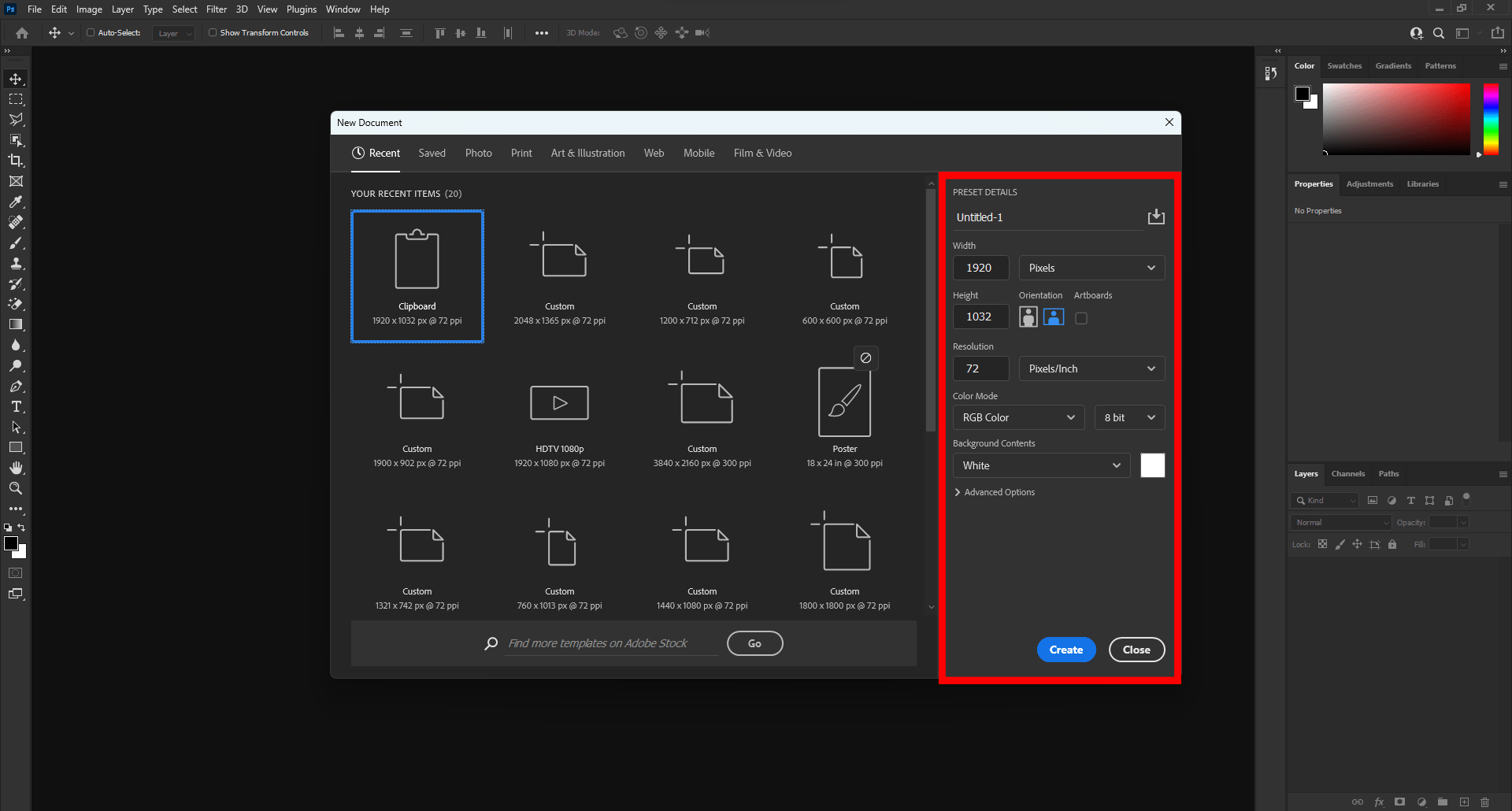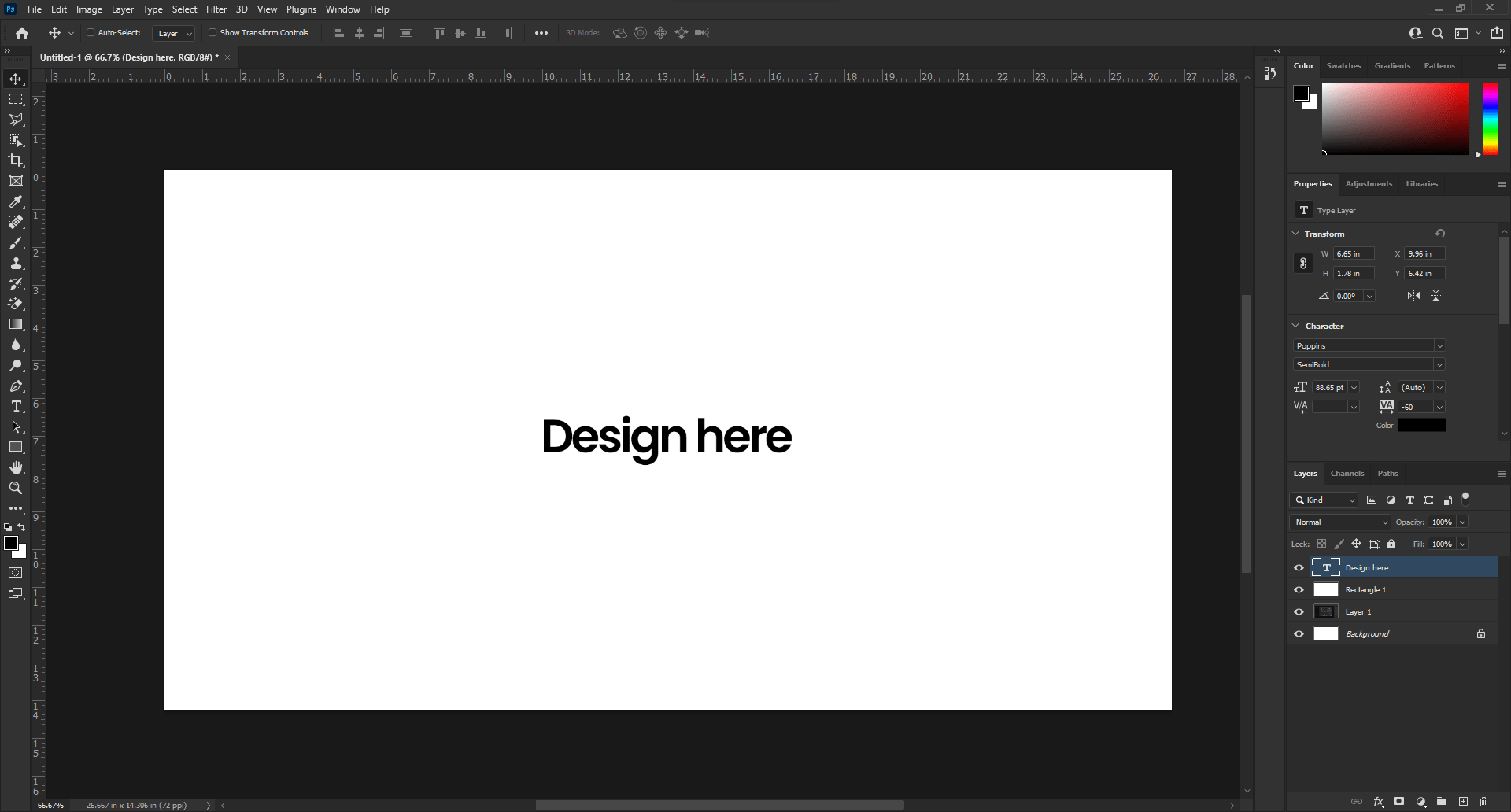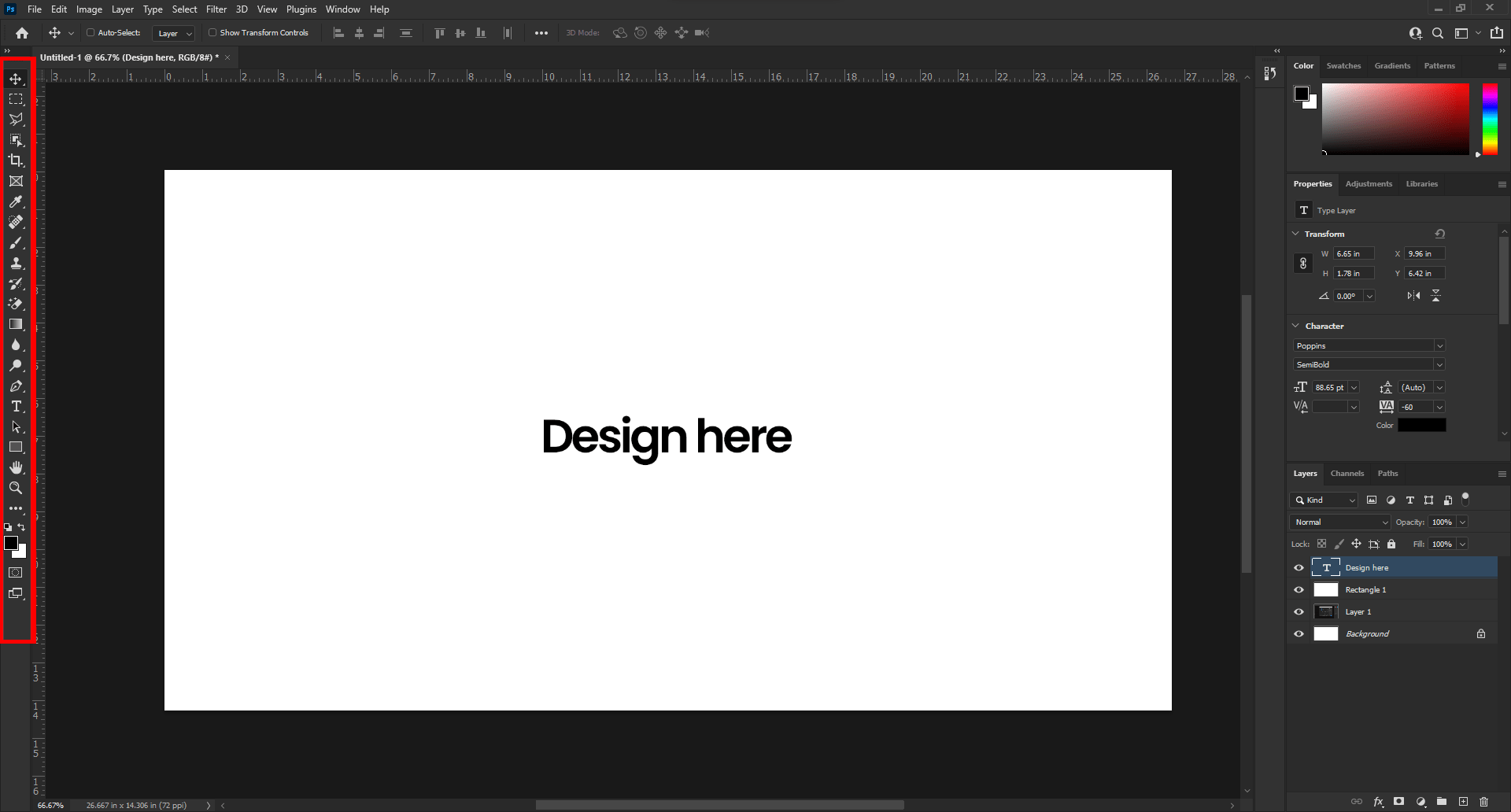Designing T-shirts in Photoshop is a great way to create unique and eye-catching designs for your business or personal use. Photoshop is a powerful tool that allows you to create professional-looking designs with ease. In this article, we will go over the steps to design a T-shirt in Photoshop and also provide 3 alternative tools to create designs in.
Step 1: Start with a blank canvas
The first step in designing a T-shirt in Photoshop is to start with a blank canvas. To do this, open Photoshop and select “File” > “New.” In the new document window, set the width and height to the size of your T-shirt, and make sure the resolution is set to 300 pixels/inch. This will ensure that your design will be of high quality when it’s printed on a T-shirt.
Step 2: Add your design elements
The next step is to add your design elements to the canvas. This can include text, images, and graphics. To add text, select the “Type” tool from the toolbar and type in your text. You can change the font, color, and size of the text using the options in the top menu. To add an image, select the “Place” tool from the toolbar and select the image you want to add. You can also use the “Paint Bucket” tool to add solid colors to your design.
Step 3: Adjust your design elements
Once you have added your design elements, you can adjust them to your liking. This includes resizing, rotating, and repositioning the elements. You can also use the “Layer Styles” option in the top menu to add effects such as drop shadows and gradients to your design elements.
Step 4: Save your design
Once you are happy with your design, it’s time to save it. Select “File” > “Save As” and give your design a name. Make sure to save it as a .PSD file, so you can come back and edit it later if needed.
Things To Keep In Mind
- Photoshop is a powerful and versatile graphic design tool, but it can also be quite complex and time-consuming to learn. It has a steep learning curve, and even experienced users may find it difficult to navigate all of its features and settings. This can be a problem for people who don’t want to waste time, money, or energy on learning a new software.
- While it is a one-time purchase, it can be expensive for some people. Additionally, it may require a powerful computer and a lot of memory, which can be a problem for people who don’t want to invest in expensive hardware.
Alternative Tools to Create Designs
An alternative solution for these problems apps like Canva, Adobe Express and Envato Placeit. These apps offer a wide variety of templates and pre-designed elements that can be easily customized to suit your needs, and are great options for people who want to create professional-looking designs without the hassle of learning a complex software like Photoshop.

1. Canva
Canva is a graphic design platform that is easy to use and offers a wide variety of templates and tools. It's great for creating t-shirt designs because it has a built-in t-shirt template that you can customize with your own text and graphics. Plus, it's free to use, with a paid version for more advanced features.

2. Envato PlaceIt
Envato Placeit is another option for designing t-shirt graphics. It's a website that offers a wide variety of templates and mockups, including t-shirt mockups. The templates can be customized with your own text and graphics, and you can even upload your own designs to see how they would look on a t-shirt. Envato Placeit also offers a subscription-based service.

3. Adobe Express
Adobe Express is a free app that allows you to edit and enhance your photos, create collages and graphics, and add text and stickers to your designs. It is similar to canva, but you can also use your own photos and graphics. With Adobe Express, you can create unique designs for your t-shirt that stand out from the crowd.
Ultimately, the choice of which program to use will depend on your own personal preferences and skill level. All of these alternatives are great options for designing t-shirt graphics, so try them out and see which one works best for you.

Hire a freelancer.
Elevate your brand
Want to design your own custom T-shirt but don’t have the design skills? Don’t let that hold you back! Fiverr is the perfect platform to help you bring your T-shirt design vision to life. With Fiverr, you can easily find a talented freelancer who specializes in T-shirt design and can create a unique and professional-looking design that will make your T-shirts stand out!